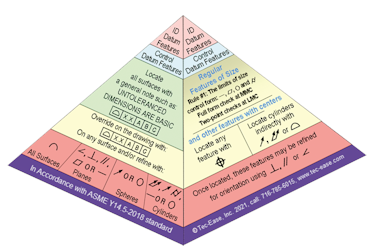Angularity is used to control the orientation of features to a datum axis or datum plane when they are at some angle other than 0 or 90 degrees. Since angularity does not locate features unless being applied to a datum feature, it should only be considered after the feature is located. Usually a locating tolerance such as position or profile will do an adequate job of controlling the angularity, as well as location, and further refinement will not be necessary. Angularity requires that the surface be dimensioned with a basic angle relative to the datum reference frame. Where applied to a flat surface, the tolerance zone is 2 parallel planes at the basic angle from the referenced datum(s).

Inspection requires orienting the travel of the indicator at the basic angle(s) of the tolerance zone relative to the datum reference frame. The tolerance zone is always linear. The dimensions are in degrees but the tolerance is not in degrees.

Caution: If your drawing uses plus/minus angular tolerancing, you would have to adjust the gage block stack or use a screw jack to adjust the sine bar for each part to actually report an angle. There are many other issues that can also occur. See appendix I, paragraph I-3.