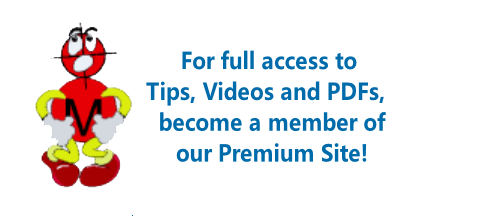Patterns of Features Used to Establish a Datum, Part 1 of 3 (#68-1)
(In accordance with the ASME Y14.5-2018 standard)
(In accordance with the ASME Y14.5-2009 standard)
PDF is Available with GD&T Reference Center Subscription.

The Y14.5 standard tells us we can use a pattern of features to establish a datum (Y14.5-2009 paragraph 4.12, Y14.5-2018 paragraph 7.12). The pattern of features may be specified using one datum feature letter or a hyphenated list of datum feature letters, termed a “Multiple Datum Feature” in 2009, or a “Common Datum Feature” in 2018.
One datum feature simulator is created for the pattern datum feature, and one datum is found on or within that datum feature simulator. It is important to remember that datums, and the datum reference frame constrained by those datums is found in the datum feature simulators.
Y14.5 describes establishing a datum from a pattern of two or more features. If the pattern consists of parallel features of size, Y14.5 supports datum feature patterns at MMB and at Regardless of Material Boundary (RMB). A pattern of parallel datum features of size referenced at Least Material Boundary (LMB) is not explicitly supported by the 2009 and 2018 standards, but this is a logical extension of the concept. All the normal requirements for datum feature simulators at RMB, MMB, or LMB must be followed.
We will start with very simple examples that have patterns of planar datum features.
Figure 1 shows an example of using a pattern of two coplanar surfaces as datum feature A. One datum plane will be established by a planar datum feature simulator that mates with both surfaces. There is also a separate, independent requirement to tolerance the datum feature(s). The form and coplanarity of the two surfaces is controlled by defining them as one feature using the Continuous Feature modifier, then applying flatness, per Y14.5-2009 paragraph 3.3.23, or Y14.5-2018 paragraph 3.10.
Figure 2a shows an example of using a pattern of two parallel, offset, planar surfaces as datum feature A. Profile of a surface is applied to control the form, and the relative orientation and location, of the two planar surfaces.
Figure 1) Pattern of two coplanar datum features as a datum feature A
Figure 2a) Pattern of two offset parallel planar datum surfaces as datum feature A

Datum plane A will be established on a datum feature simulator with a 15 mm offset between two planar surfaces, as shown in Figure 2b. Datum plane A, and also the origin of any basic dimensions that are normal to datum A, may be located at either of the two datum feature simulator surfaces.
In Figure 3a a pattern of two coaxial features of size is specified as datum feature A. One datum axis will be established by a cylindrical datum feature simulator that mates with both features. A Continuous Feature modifier applied to the size tolerance defines the pattern of two coaxial holes as a single feature per Y14.5-2009 paragraph 3.3.23, or Y14.5-2018 paragraph 3.10. Since Y14.5’s rule #1 imposes one perfect form boundary at the MMC size limit the size, the form and the coaxiality of the two holes are controlled by the size tolerance.
Figure 2b) Two offset, parallel, planar surfaces as a pattern with the datum feature mated with its datum feature simulator
Figure 3a) A pattern of two coaxial holes as datum feature A:

Since datum feature A is referenced at Regardless of Material Boundary (RMB), the datum feature simulator will the Unrelated Actual Mating Envelope (UAME) of the pattern of two holes. The UAME can be found by using a gage pin, or by measuring a sufficient number of points within the two holes, then fitting a maximum inscribed cylinder to the measured points. The axis of that cylinder is datum axis A. Figure 3b) shows the part with an imperfect datum feature A, the datum feature simulator (the UAME in this case), and datum axis A.
Tip #68-2 will include a more complex example a pattern being used as a single datum feature.
Figure 3b) The Datum Axis is Found with the Datum Feature Simulator: